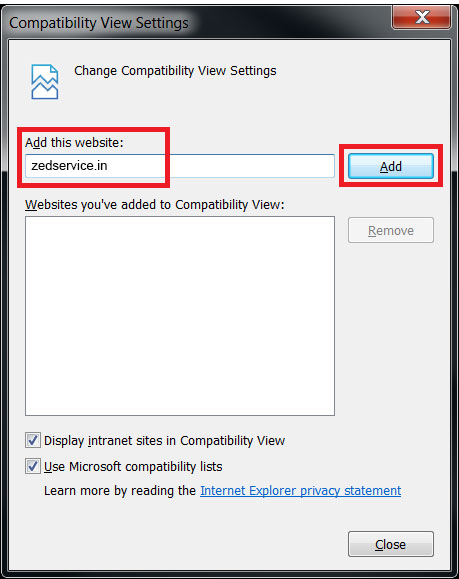"How to add a site to the Compatibility View list in IE 11?"
To fix site display problems, you can add the website to the compatibility view list in Internet Explorer 11.
To add a site to the compatibility view list:
- Open the Internet Explorer.
-
Click the Tools button
 , and then click Compatibility View Settings.
, and then click Compatibility View Settings.
- Under Add this website, enter the URL of the site you want to add to the list, and then click Add.
Add the zedservice.in website: www.zedservice.in to the compatibility view list.